ေမးလ္ထဲက သူငယ္ခ်င္းတစ္ေယာက္က ေမးတယ္....computer menu ကုိ taskbar မွာထားခ်င္တယ္ အဲ့ဒါ ဘယ္လုိလုပ္ရလဲဆုိလုိ႕ဗ်......။
computer မွ မဟုတ္ပါဘူး ကုိယ္အၿမဲ သုံးေနက် Folder ေတြကုိလည္း ဒီနည္းလမ္းေလးအတုိင္း taskbar မွာ Add လုပ္လုိ႕ရပါတယ္....လြယ္လြယ္ေလးပါ........။
Taskbar ေပၚမွာ Right Click ၿပီး ပုံထဲကအတုိင္း Toolbars===>New Toolbar ကုိကလစ္........။
Computer ကုိ add မွာဆုိေတာ့ computer ကုိကလစ္===> Select Folder ကုိကလစ္......။
ပုံထဲက အတုိင္း computer ေဘးက မွ်ားေလးေပၚမွာ ကလစ္လုိက္ရင္ ထြက္လာတဲ့ pop up menu ထဲကေန ကုိယ္လုိခ်င္တဲ့ Drive သုိ႕ Folder ထဲကုိ ျမန္ျမန္ဆန္ဆန္ေလး ဝင္သြားနုိင္ၿပီေပါ့........။


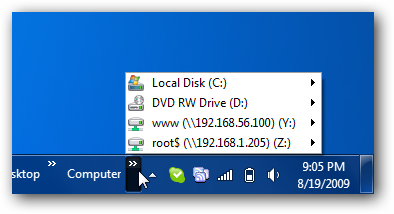
ေက်းဇူးဘဲ လာလည္သြားတယ္ေနာ႕
ReplyDelete